
Why integrate Slack with KOEBT?
Slack makes it easy for the entire company to communicate with each other. By creating specific channels for specific teams, Slack makes work much more productive and efficient. Move away from communicating primarily with your internal team and co-workers via email, as it takes a lot to go through different email threads, create a working structured environment, as well as see the conversation in full about each specific project. Slack helps save time, by viewing all discussions and diles about a project in one place: A channel!
What is Slack?
In short, Slack is a communication channel, or chat program divided into channels. It acts as a unified communication platform for your entire organization. Share a message with a single department or team, by leaving a message in their assigned channel. For example, leaving a message for the #Marketing channel – for a specific message, dedicated only for the marketing department. On the other hand, if you want share a message with the entire company, you can put a message in a channels dedicated for all employees to have access to, for example #General channel.
Users can create channels as needed, as well as send personal messages to individual employees via direct message. Slack is a web-based, real-time communication tool, available as a single application for desktops, mobile devices, laptops, and web applications. For many companies, it has placed email, private forums, and chat rooms as the primary internal text-based communication channel.
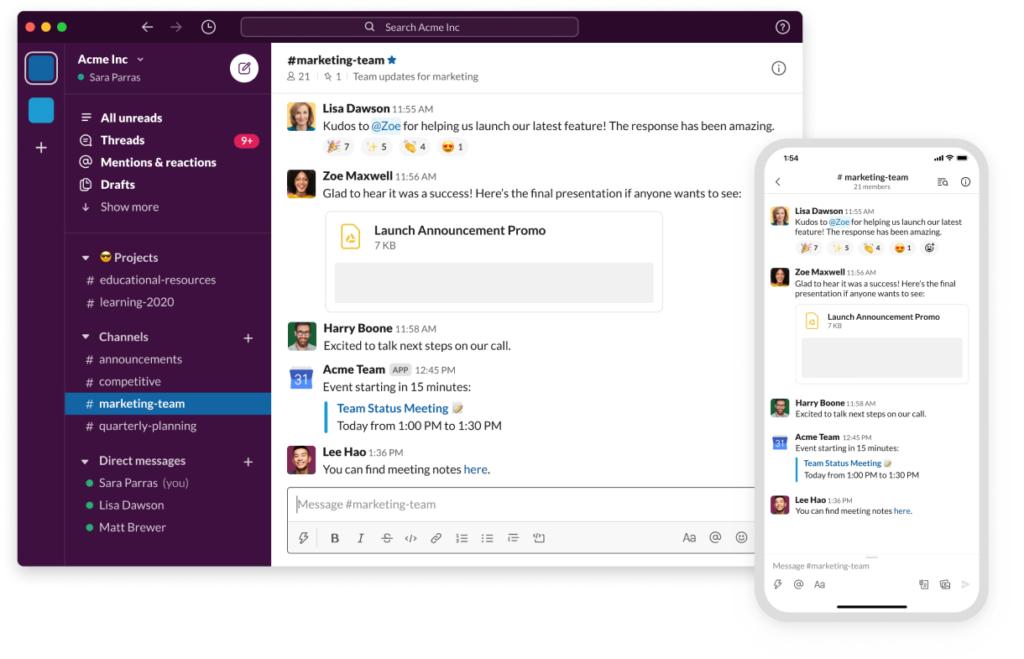
Who uses Slack?
Slack is an emerging software, offering companies a platform for communication and content sharing. Slack currently has around 8 million users, with companies such as IBM, BBC, and Oracle as users, establishing their name worldwide. The software can facilitate communication in the company and replace miscellaneous chats and email threads. For this reason in particular, Slack is suitable for virtually any organization or business that needs a single and unified communication tool. Currently, about 638,000 companies worldwide use Slack. Most of these companies are from the software industry in the USA, with around 10-50 employees. Larger companies like AirBnb, Dropbox, Amazon, and EA also use Slack.
7 Slack facts from Kommandotech.com!
1. Using Slack reduces the number of emails by 32% and meetings by 23%.
- One of the main purposes of Slack is to reduce the communication time between employees and teams, as well as to reduce email spam. In the survey ‘Business Value of Slack’, data shows that using Slack reduces the number of emails we send by 32% and time spent in meetings by 23%. According to Slack, teams that implemented the software in 2016 said they saw a 48.6% drop in emails, allowing them to spend more time working.
2. Slack has over 12 million daily users in 2019.
- In oktober 2019, companies announced that the Slack user-base had exceeded 12 million. Statistics on Slack show a jump of 37% from the previous year.
3. Companies with 10-50 employees and a turnover of $ 1-10 million are most likely to use Slack.
- When looking at which companies use Slack, we can see that Slack is preferred by smaller startups and companies, especially thanks to the ability to start with a free version. According to Enlyft, the most represented companies on Slack are those with 10-50 employees and with $ 1-10 million in revenue.
4. 65 companies in Fortune 100 use Slack
- Fortune 100 is a list of the 100 best companies in the United States. It is part of the Fortune 500, a list of the 500 largest U.S. public and privately owned companies published by Fortune magazine. The main selling point for Slack is how applicable it is as a communication and organizational app within the workplace. To such an extent that 65% of the 100 most valuable companies can be considered as the ultimate proof of its effectiveness. We do not know if these companies use other communication apps as well, but statistics suggest that they probably do.
5. Slack users are in more than 150 countries
- According to data provided on Slack’s website, the application has users in more than 150 countries worldwide. In addition, more than half of daily Slack users are outside the United States. The second largest market for Slack after the United States is Japan. According to data from StackShare, 6,318 companies use Slack in their tech stack. A tech stack is a set of technologies that an organization uses to build a mobile or web application. In addition, 20,414 developers at StackShare have said they use Slack.
6. 51% of Slack-users use Google Docs and 28% use DropBox
- According to Slack’s own statistics, the two services most commonly used with Slack are Google Docs and Dropbox. Google Docs links are inserted into Slack by 51% of platform users, while 28% rely on Dropbox for online storage.
7. Slack has over 1.500 app integrations
- One of the main reasons why Slack is so popular for businesses is the large number of app integrations it offers. There are now applications for customer support, HR, calls, meetings, automations, bots and many more. With this abundance of apps, Slack is becoming much more than just a chat platform, it is now a unified communications hub for all work and office related services. Currently, there are more than 1,500 apps in the Slack apps market. In addition, Slack API allows users to create their own tools and integrations.
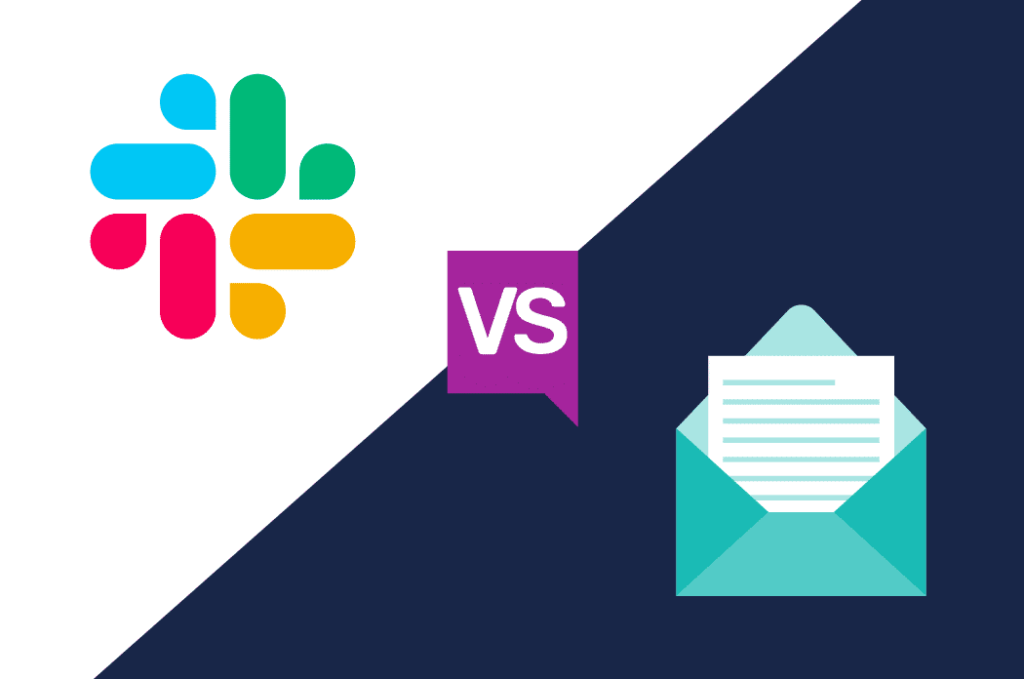
Which system to integrate Slack with?
Slack sweeps its competitors off the track when it comes to integration with other services. Dropbox, Google Drive, Hangouts, Skype, Twitter, GitHub and Trello. The list of possible integrations is long. One could almost say that the sky’s the limit, as long as there is an API, it can be integrated. Slack decided early on to push an ecosystem of app integrations. Users can integrate almost any app they want, from dev tools like GitHub, Jenkins, and StackOverflow, to business tools like Google Analytics, ServiceNow, MailChimp, or SalesForce. There are over 1500 apps that Slack can integrate with, so if it can’t do what you need it to do, there is probably an app integration that can. This makes Slack a powerful application that users can have open in one screen while working on another. In essence, Slack has become a one-stop-shop for many users.
Why use Slack?
Slack is a program that will help you in your everyday life, looks good, works on all platforms, and makes daily operations easier. This is where Slack wins.
Slack strengths can be presented especially, if you have employees working from home, or are often away from the office. It can certainly be a great strength to integrate Slack into a small business or organization, especially when you consider the fact that it is not costly.
Some of the advantages are for example:
- Guests: Slack is not only for internal communication. Create a client or partner guest account and invite them to certain channels. For B2B companies, this is a perfect example for a useful function.
- Integrations: Slacks strength primarily lies in integrations. Slack communicates with countless other technologies, such as Google Calendar and Google Drive. If your organization makes use of Google functions, Slack will be able to make your dialy operations easier.
- Set-up: Slack is a straightforward, simple platform – with a quick set-up both for users and channels.
- Price: Slack is available for free. If you can live with a few restrictions, or your company cannot afford a communication channel – there is a free version of Slack available. It is a great place to start, and allows scaling with the company.
Four good recommendations for Slack users:
- Create channels with clearly defined purposes – or for specific teams. This way, it is easy to distinguish between which messages belong where.
- Beware of the “always on” culture. Make an agreement about what times of the day it is acceptable to send messages on Slack. Also encourages employees to log off when they are off or on vacation.
- Agree what information belongs to email and what on Slack. Quick messages about moved meeting dates or minor corrections to tasks are fine for Slack – but an important contract or a large Excel sheet is better to have in email form or on a drive.
- If feedback is given on Slack, make sure it is as accurate in language as it would have been on an email. As a recipient of feedback, follow up in the same way you would have done via email or in person.
How does Slack function with KOEBT?
Slack comes with a number of features, making it a highly effective communication tool. Examples would be calling, file sharing, notifications (and do-not-disturb hours) as well as a robust in-app search function. However, it is through Slack’s countless integrations that the platform rises above previous competitors: Slack comes with a wealth of integrations, including Google Calendar, Google Drive, IFTTT, MailChimp, Pipedrive and Salesforce. KOEBT helps automate processes and make everyday life easier.
Features and integrations
Slack is a free collaboration tool on both desktop and mobile platforms that allows a company to create a range of cohesive private and public chat rooms. You can also easily share content such as files and contacts, and the program has integration with Google Drive and Dropbox. It is therefore an easy way not just for internal communication, but also to gather a lot of features you may have in other programs or apps.
